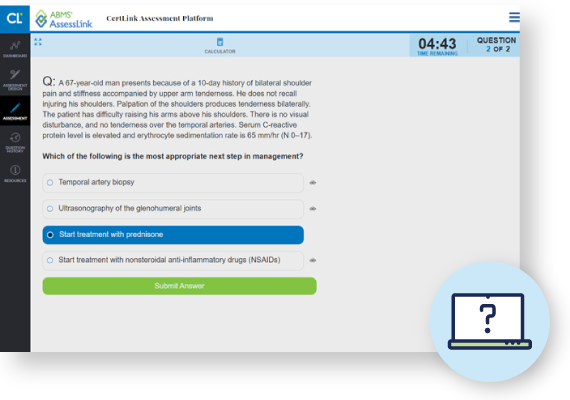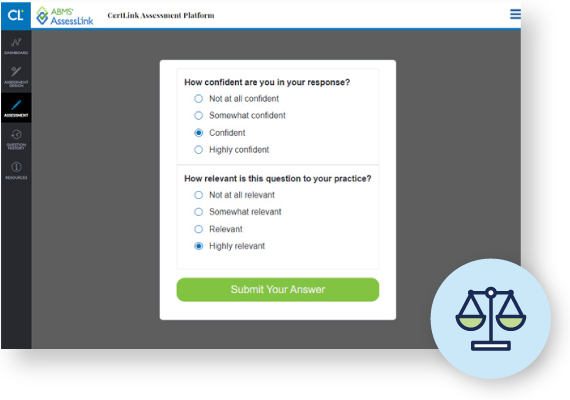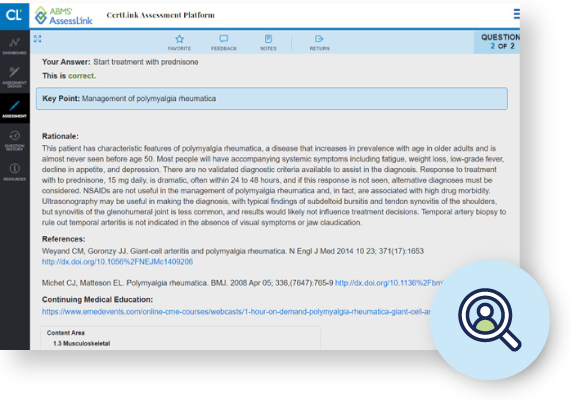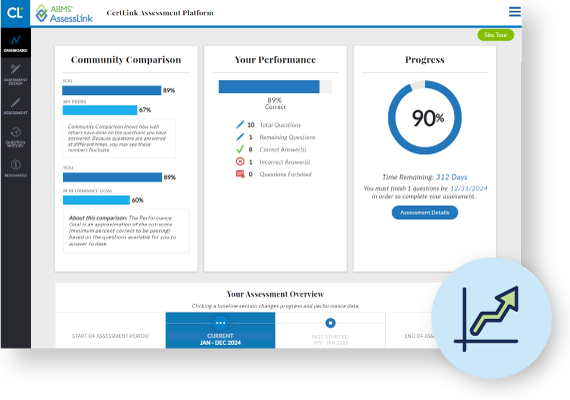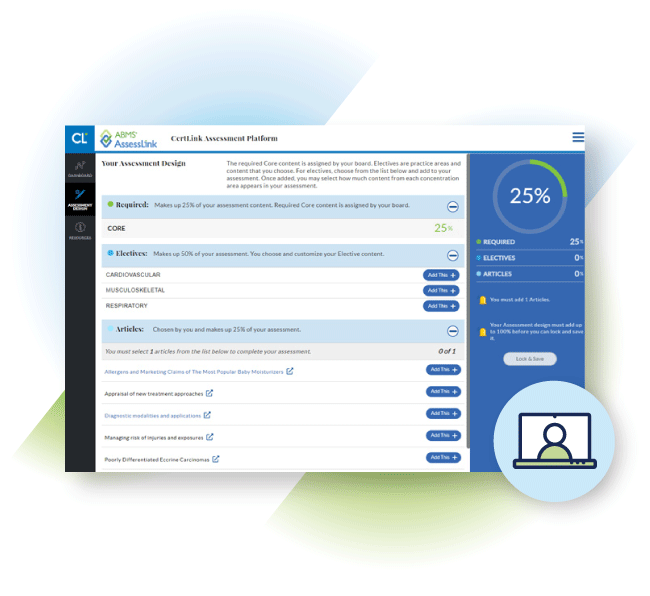
The CertLink platform user experience
CertLink® is a flexible platform that can support various types of assessments. Questions can be organized into content blocks and rules can be applied to determine whether they are required or elective for the user. Assessment design enables the user to design, configure, and create an assessment most relevant to their area of expertise.